Hello To The Mindbenders,
The Tutorial i Am Sharing Is Due to My Own Bad Luck, And you will hardly find this on any where in the web.
today i was very tensed so can't handle any more errors regarding my main os, i was in great trouble when i found that my set toolkit shows error like metasploit not found and then i tried to resolve this by removing all contents of set directory but mah bad luck by mistake i used accidently rm -rf * in a new terminal of backtrack and that affected my home folder and i lost almost valuable 5gb data.
then i used testdisk but still not fetched my data. after that i decided to reinstall my set toolkit
steps:-
Step 1.
Install Synaptic package manager(skip this step if you have already installed synaptic package manager)
Step 2.
remove set toolkit from synaptic package manager
Step 3.
then manually remove all Dependency of social engineering toolkit
so i again cd to set directory which is show in figure
Step 4. After removing all Dependency of set i planned to re-install The Latest Version Of Social Engineering Toolkit open a terminal and type
sudo bash
and then type exactly the same command as i did in figures
Step 5.
Now run The Set toolkit use below commands in figures
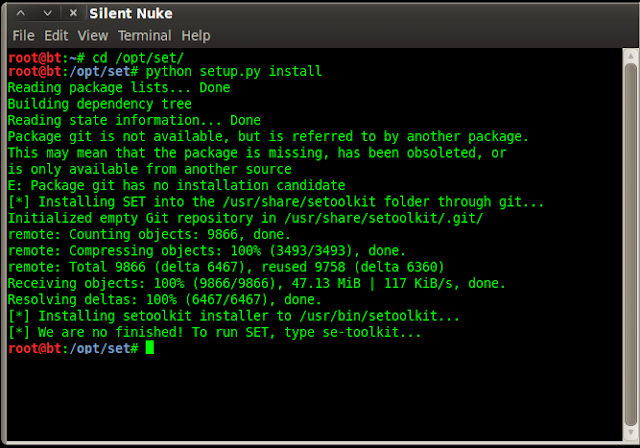
Step 10.
then from set menu choose 6th option To update Set Configuration
Now You Will no Longer Face Error Like Metasploit Not Found.
The Tutorial i Am Sharing Is Due to My Own Bad Luck, And you will hardly find this on any where in the web.
today i was very tensed so can't handle any more errors regarding my main os, i was in great trouble when i found that my set toolkit shows error like metasploit not found and then i tried to resolve this by removing all contents of set directory but mah bad luck by mistake i used accidently rm -rf * in a new terminal of backtrack and that affected my home folder and i lost almost valuable 5gb data.
then i used testdisk but still not fetched my data. after that i decided to reinstall my set toolkit
steps:-
Step 1.
Install Synaptic package manager(skip this step if you have already installed synaptic package manager)
Step 2.
remove set toolkit from synaptic package manager
- open synaptic package manager and search for set then right click on set and mark for complete removal
Step 3.
then manually remove all Dependency of social engineering toolkit
so i again cd to set directory which is show in figure
Step 4. After removing all Dependency of set i planned to re-install The Latest Version Of Social Engineering Toolkit open a terminal and type
sudo bash
and then type exactly the same command as i did in figures
Step 5.
Now run The Set toolkit use below commands in figures
Step 6.
Accept The EULA(End User Licence Agreement)
Accept The EULA(End User Licence Agreement)
Step 8.
Then Open A New Terminal And Do What i did This Will Install Set-toolkit universal means no matter where you are just type se-toolkit and you will get into social engineering toolkit
Then Open A New Terminal And Do What i did This Will Install Set-toolkit universal means no matter where you are just type se-toolkit and you will get into social engineering toolkit
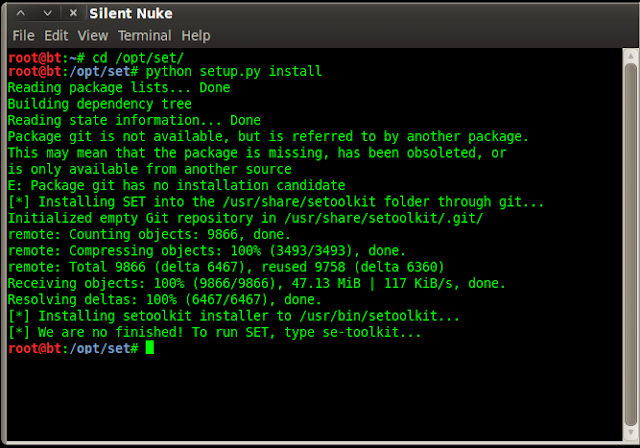
Step 9.
Starting The Se-Toolkit refer to below image
Starting The Se-Toolkit refer to below image
click image to see a bigger image
Step 10.
then from set menu choose 6th option To update Set Configuration
Now You Will no Longer Face Error Like Metasploit Not Found.
===(Next Is What...?)===

























