Today we are going to start this blog for the people who want to learn something. This blog will be going to contain EASY TUTORIALS of all computers applications, languages and softwares. so get ready to learning something. Because Learning Goods is here to teach everything that you want to learn.
Thursday, 4 July 2013
Welcome to Learning Goods
09:23
No comments
Today we are going to start this blog for the people who want to learn something. This blog will be going to contain EASY TUTORIALS of all computers applications, languages and softwares. so get ready to learning something. Because Learning Goods is here to teach everything that you want to learn.
Wednesday, 3 July 2013
Send Friend Requests Even if you Are Blocked on Facebook
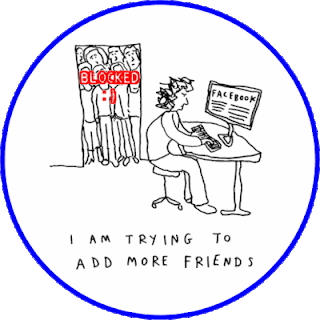
Hello To All The Mindbenders,
his is an working legal trick to send friend request to your mutual
friends and unknown people even you are BLOCKED !! 1.Get the
person's email address first .
2.Visit Add Personal Contacts as
Friends.
3.Here you can send friend request even if your are
blocked by using their email address. 4.If you want to send friend
request to lot's of friends here is an quick and easy way to do this.
5.Open up a new notepad file,paste all your friends email
separated by comma (,) 6.Save the notepad file with the extension
.vcf
7.This is your list of your contact files containing your friends
email address. 8.Go to Add Personal Contacts as Friends click on
the last option other tools there you can find upload contact file.
9.Browse your .vcf file and upload to the facebook. 10.It will send
friend request to your friend's by email and facebook.
===(Next Is What...?)===
How To Print Webpages To A File
Hello To All The Mindbenders,
Story:- nothing much but a small Issue When i Went to a Person house in my vacations, and i enrolled myself in some kind of govt. works so at the end the enrollment process prompted me to keep a print of my filled details.
Troubleshooting:-
i pressed ctrl+p button to print the webpage, as we regular do for printing our stuffs.
then in the place of select printer i choosed Microsft-xps printer and pressed the ok button to print then a new dialogue box appears in front of me asking to save a xps document.
i put the name for this xps file and saved it into my hard disk drive.
Its All End Now i can make a print of this xps file whenever i want by opening this xps with a pdf reader.
Story:- nothing much but a small Issue When i Went to a Person house in my vacations, and i enrolled myself in some kind of govt. works so at the end the enrollment process prompted me to keep a print of my filled details.
Troubleshooting:-
i pressed ctrl+p button to print the webpage, as we regular do for printing our stuffs.
then in the place of select printer i choosed Microsft-xps printer and pressed the ok button to print then a new dialogue box appears in front of me asking to save a xps document.
i put the name for this xps file and saved it into my hard disk drive.
Its All End Now i can make a print of this xps file whenever i want by opening this xps with a pdf reader.
===(Next Is What...?)===
Subscribe to:
Comments (Atom)









