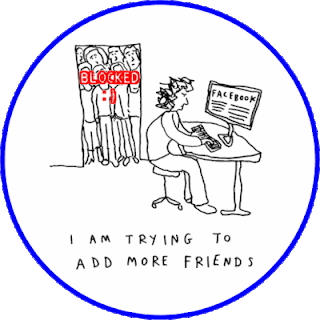<p>Once upon a time...</p>
A single page can contain hundreds or thousands of elements, but when all is said and done, every HTML page should have a bare minimum of four critical elements: the HTML, head, title, and body elements.
<html></html>
<html> is the element that begins and ends each and every web page. Its sole purpose is to hold each web element nicely in position and serves the role of book cover; all other HTML elements are encapsulated within the <html> element. The tag also lets web browsers know, "Hey, I'm an HTML web page!", so that the browser knows how to render it. Remember to close your HTML documents with the corresponding </html> tag to signify the end of the HTML document.
If you haven't already, it is time to open up Notepad, Notepad++, or Crimson Editor and have a new, blank document ready to go. Copy the following HTML code into your text editor.
HTML Element Code:
<html>
</html>
Now save your file by selecting - Menu and then Save. Click on the Save as Type drop down box and select the option All Files. When you're asked to name your file, name it - index.html. Double-check that you did everything correctly and then press - Save. Now open your file in a new web browser so that you have the ability to refresh the page and see any new changes.
<head></head>
The <head> is usually the first element contained inside the <html> element. While it is also an element container that encapsulates other HTML elements, these elements are not directly displayed by a web browser. Instead they function behind the scenes, providing more descriptive information about the HTML document, like its page title and other meta data. Other elements used for scripting (JavaScript) and formatting (CSS) are also contained within the <head> element, and we will eventually introduce how to utilize those languages. For now, the head element will continue to lay empty except for the title element, which will be introduced next.
Here's a sample of the initial setup.
HTML Head Element Code:
<html>
<head>
</head>
</html>
If you've made the code changes and refreshed the browser page, you will notice that we still have nothing happening on the page. So far, all we've done is add a couple of necessary elements that describe the web page document to the web browser. Content -- the stuff you can see -- will come next!
<title></title>
The <title> element adds a title to a web page. Web page titles are displayed at the top of any browser window or at the top of browser tabs. They are probably the first thing seen by web surfers as pages are loaded, and web pages you bookmark are saved using the web pages' titles.
A proper title makes a good first impression, and any page caught without a title is considered unprofessional, at best.
HTML Title Element Code:
<html>
<head>
<title>First Page</title>
</head>
</html>
Save the file and refresh the browser. You should see "My Web Page!" in the upper-left bar of your browser window.
Name your webpage as you please. Just keep in mind that the best titles are brief and descriptive.
<body></body>
The element that encapsulates all the visual elements (paragraphs, pictures, tables, etc.) of a web page is the <body> element. We will be looking at each of these elements in greater detail as the tutorial progresses, but for now, it's only important to understand that the body element is one of the four critical web page elements, and it contains all of the page's viewable content.
HTML Body Element Code:
<html>
<head>
<title>First Page</title>
</head>
<body>
<p>Once upon a time...</p>
</body>
</html>
Go ahead and view your first complete web page.
HTML Elements Reviewed
To recap quickly: we've laid out a set of four essential elements that are used to create a strong foundation and structure for your web page. The <html> element encapsulates all page content and elements, including two special elements: the <head> and <body> elements. The <head> element is a smaller container for elements that work behind the scenes of web pages, while the <body> element houses content elements such as web forms, text, images, and web video.
From here on out, the examples we provide will assume that you have a firm understanding of these key elements and know to place the majority of your HTML code inside of the <body> element.










.jpg)

.png)