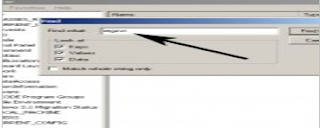Now change the file status back to read only mode so that the virus could not get access again.
Click start->run and type msconfig and click ok
Go to startup tab look for regsvr and uncheck the option click OK.
Click on Exit without Restart, cause there are still few things we need to do before we can restart the PC.
Now go to control panel -> scheduled tasks, and delete the At1 task listed their.
Open The Gates Of Castle
a. Click on start -> run and type gpedit.msc and click Ok.
b. If you are Windows XP Home Edition user you might not have gpedit.msc in that case
download and install it from Windows XP Home Edition: gpedit.msc and then follow these
steps.
Go to users configuration->Administrative templates->system
Find “prevent access to registry editing tools” and change the option to disable.
1.
a. Once you do this you have registry access back.
2. Launch The Attack At Heart Of Castle
a. Click on start->run and type regedit and click ok
b. Go to edit->find and start the search for regsvr.exe
Part 2.
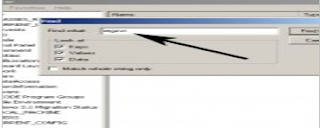
Delete all the occurrence of regsvr.exe; remember to take a backup before deleting. KEEP IN MIND regsvr32.exe is not to be deleted. Delete regsvr.exe occurrences only.
At one ore two places you will find it after explorer.exe in theses cases only delete the regsvr.exe part and not the whole part. E.g. Shell = “Explorer.exe regsvr.exe” the just delete the regsvr.exe and leave the explorer.exe
Seek And Destroy the enemy soldiers, no one should be left behind
Click on start->search->for files and folders.
Their click all files and folders
Type “*.exe” as filename to search for
Click on ‘when was it modified ‘ option and select the specify date option
Type from date as 11/14/2012 and also type To date as 11/14/2012
Now hit search and wait for all the exe’s to show up.
Once search is over select all the exe files and shift+delete the files, caution must be taken so that you don’t delete the legitimate exe file that you have installed on 31st January.
Also selecting lot of files together might make your computer unresponsive so delete them in small bunches.
Also find and delete regsvr.exe, svchost .exe( notice an extra space between the svchost and .exe)
Time For Celebrations
Now do a cold reboot (ie press the reboot button instead) and you are done.
I hope this information helps you win your own battle against this virus. Soon all antivirus programs will be able to automatically detect and clean this virus. Also i hope Avast finds a way to solve this issues.
As a side note i have found a little back dog( winpatrol ) that used to work perfectly on my old system. It was not their in my new PC, I have installed it again , as I want to stay ahead by forever closing the supply line of these virus. You can download it form Winpatrol website.
UPDATE : Avast Boot Time Scheduling






.png)