Hi Guys,
Welcome To All The Mindbenders,
Today We Are Planning to create our very first website without paying a single rupee To Web Hosting providers and thanks to google for google drive serving capabilities...
Let's Start
Step 1.
Login To Your Google Drive Account Using Your Gmail Account
https://www.drive.google.com
Step 2.
Create A new Folder in Your drive say "devendermahto" is created by me in my google drive
Note:- Click on image to in-large image
Step 3.
Select Our Created Folder which is "devendermahto"
Step 4.
Then Click on "more" and choose "share>share"
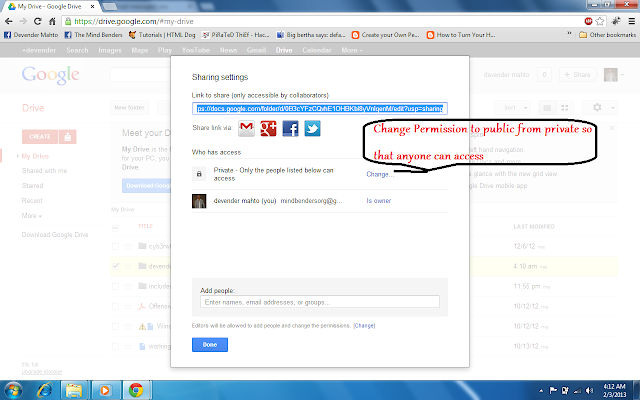
Step 5.
change permissions to public for this folder and then copy and paste the sharing link of this folder somewhere in your notepad.
check again that your link is similar to this link
https://docs.google.com/folder/d/0B3cYFzCQvhE1OHBKbl8yVnlqenM/edit?usp=sharing
Copy Link after changing permissions
Step 6.
Upload all your website files like index.html and images to this folder.
Step 7.
When all your stuffs uploaded by you then open a new tab and type following address in your address bar
https://googledrive.com/host/0B3cYFzCQvhE1OHBKbl8yVnlqenM
Step 8.
Replace
0B3cYFzCQvhE1OHBKbl8yVnlqenM
With your own code,
in your case text after https://docs.google.com/folder/d and before /edit?usp=sharing
is your website address{webfolder address}
check mine
https://googledrive.com/host/0B3cYFzCQvhE1OHBKbl8yVnlqenM/
Bye Guyzzzz
===(Next is What?)===





















