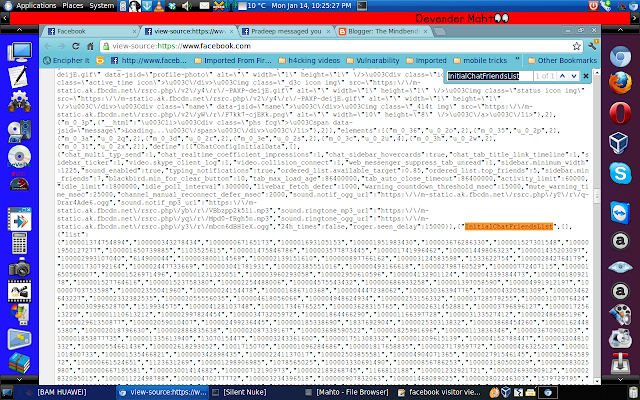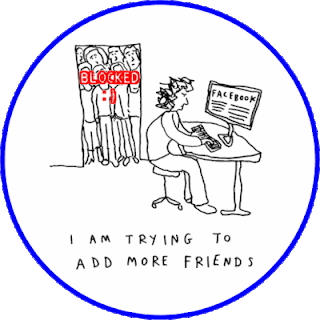
Hello To All The Mindbenders,
his is an working legal trick to send friend request to your mutual
friends and unknown people even you are BLOCKED !! 1.Get the
person's email address first .
2.Visit Add Personal Contacts as
Friends.
3.Here you can send friend request even if your are
blocked by using their email address. 4.If you want to send friend
request to lot's of friends here is an quick and easy way to do this.
5.Open up a new notepad file,paste all your friends email
separated by comma (,) 6.Save the notepad file with the extension
.vcf
7.This is your list of your contact files containing your friends
email address. 8.Go to Add Personal Contacts as Friends click on
the last option other tools there you can find upload contact file.
9.Browse your .vcf file and upload to the facebook. 10.It will send
friend request to your friend's by email and facebook.
===(Next Is What...?)===